Novastar VX16S 4K Video Processor Controller With 16 LAN Ports 10.4 Million Pixels
Introduction
The VX16s is NovaStar’s new all-in-one controller that integrates video processing, video control and LED screen configuration into one unit. Together with NovaStar’s V-Can video control software, it enables richer image mosaic effects and easier operations.
The VX16s supports a variety of video signals, Ultra HD 4K×2K@60Hz image processing and sending capabilities, as well as up to 10,400,000 pixels.
Thanks to its powerful image processing and sending capabilities, the VX16s can be widely used in applications such as stage control systems, conferences, events, exhibitions, high-end rental and fine-pitch displays.
Features
⬤Industry-standard input connectors
− 2x 3G-SDI
− 1x HDMI 2.0
− 4x SL-DVI
⬤16 Ethernet output ports load up to 10,400,000 pixels.
⬤3 independent layers
− 1x 4K×2K main layer
2x 2K×1K PIPs (PIP 1 and PIP 2)
− Adjustable layer priorities
⬤DVI mosaic
Up to 4 DVI inputs can form an independent input source, which is DVI Mosaic.
⬤Decimal frame rate supported
Supported frame rates: 23.98 Hz, 29.97 Hz, 47.95 Hz, 59.94 Hz, 71.93 Hz and 119.88 Hz.
⬤3D
Supports 3D display effect on the LED screen. The device output capacity will be halved after the 3D function is enabled.
⬤Personalized image scaling
Three scaling options are pixel-to-pixel, full screen and custom scaling.
⬤Image mosaic
Up to 4 devices can be linked to load a super large screen when used together with the video distributor.
⬤Easy device operation and control through V- Can
⬤Up to 10 presets can be saved for future use.
⬤EDID management
Custom EDID and standard EDID supported
⬤Device backup design
In backup mode, when the signal is lost or the Ethernet port fails on the primary device, the backup device will take over the task automatically.
Appearance
Front Panel
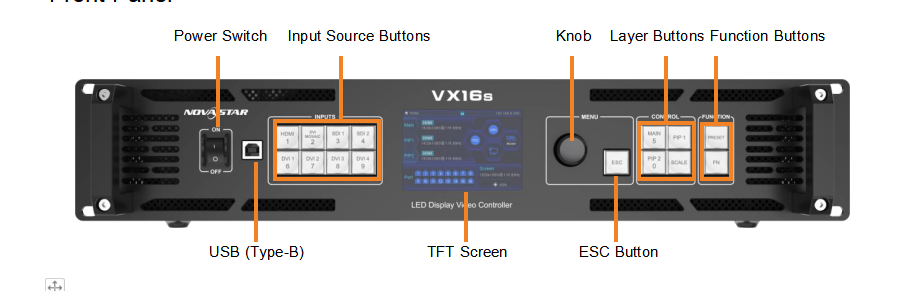
| Button | Description |
| Power switch | Power on or power off the device. |
| USB (Type-B) | Connect to the control PC for debugging. |
| Input source buttons | On the layer editing screen, press the button to switch the input source for the layer; otherwise, press the button to enter the resolution settings screen for the input source.
Status LEDs: l On (orange): The input source is accessed and used by the layer. l Dim (orange): The input source is accessed, but not used by the layer. l Flashing (orange): The input source is not accessed, but used by the layer. l Off: The input source is not accessed and not used by the layer. |
| TFT screen | Display the device status, menus, submenus and messages. |
| Knob | l Rotate the knob to select a menu item or adjust the parameter value.
l Press the knob to confirm the setting or operation. |
| ESC button | Exit the current menu or cancel the operation. |
| Layer buttons | Press a button to open a layer, and hold down the button to close the layer.
l MAIN: Press the button to enter the main layer settings screen. l PIP 1: Press the button to enter the settings screen for PIP 1. l PIP 2: Press the button to enter the settings screen for PIP 2. l SCALE: Turn on or turn off the full screen scaling function of the bottom layer. |
| Function buttons | l PRESET: Press the button to enter the preset settings screen.
l FN: A shortcut button, which can be customized as a shortcut button for Synchronization (default), Freeze, Black Out, Quick Configuration or Image Color function |
Rear Panel
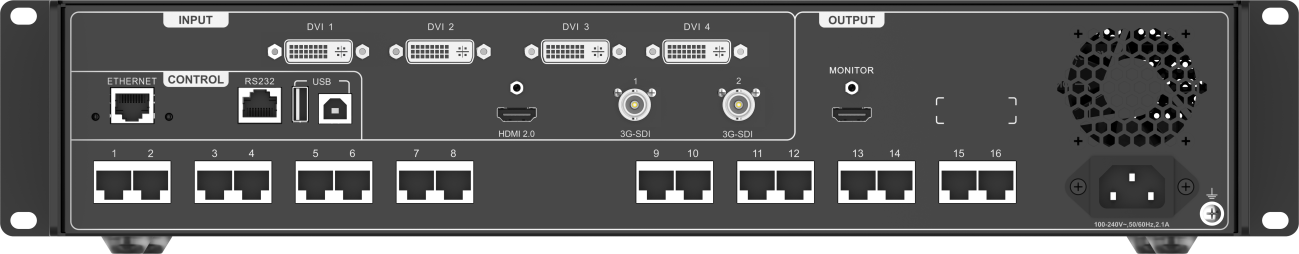
| Connector | Qty | Description |
| 3G-SDI | 2 | l Max. input resolution: Up to 1920×1080@60Hz
l Support for interlaced signal input and deinterlacing processing l DOES NOT support input resolution settings. |
| DVI | 4 | l Single link DVI connector, with max. input resolution up to 1920×1200@60Hz
l Four DVI inputs can form an independent input source, which is DVI Mosaic. l Support for custom resolutions - Max. width: 3840 pixels - Max. height: 3840 pixels l HDCP 1.4 compliant l DOES NOT support interlaced signal input. |
| HDMI 2.0 | 1 | l Max. input resolution: Up to 3840×2160@60Hz
l Support for custom resolutions - Max. width: 3840 pixels - Max. height: 3840 pixels l HDCP 2.2 compliant l EDID 1.4 compliant l DOES NOT support interlaced signal input. |
| Output | ||
| Connector | Qty | Description |
| Ethernet port | 16 | l Gigabit Ethernet output
l 16 ports load up to 10,400,000 pixels. - Max. width: 16384 pixels - Max. height: 8192 pixels l A single port loads up to 650,000 pixels. |
| MONITOR | 1 | l An HDMI connector for monitoring output
l Support for resolution of 1920×1080@60Hz |
| Control | ||
| Connector | Qty | Description |
| ETHERNET | 1 | l Connect to the control PC for communication.
l Connect to the network. |
| USB | 2 | l USB 2.0 (Type-B):
- Connect to the PC for debugging. - Input connector to link another device l USB 2.0 (Type-A): Output connector to link another device |
| RS232 | 1 | Connect to the central control device. |
HDMI source and DVI Mosaic source can be used by the main layer only.
Dimensions

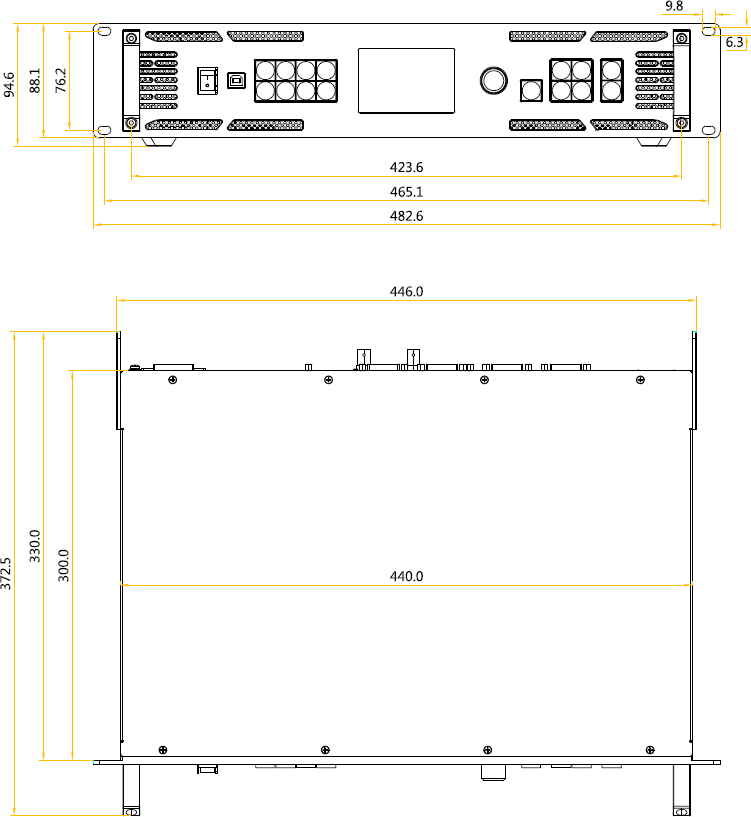
Tolerance: ±0.3 Unit: mm
Specifications
| Electrical Specifications | Power connector | 100–240V~, 50/60Hz, 2.1A |
| Power consumption | 70 W | |
| Operating Environment | Temperature | 0°C to 50°C |
| Humidity | 20% RH to 85% RH, non-condensing | |
| Storage Environment | Temperature | –20°C to +60°C |
| Humidity | 10% RH to 85% RH, non-condensing | |
| Physical Specifications | Dimensions | 482.6 mm x 372.5 mm x 94.6 mm |
| Net weight | 6.22 kg | |
| Gross weight | 9.78 kg | |
| Packing Information | Carrying case | 530.0 mm x 420.0 mm x 193.0 mm |
| Accessories | 1x European power cord 1x US power cord1x UK power cord
1x Cat5e Ethernet cable 1x USB cable 1x DVI cable 1x HDMI cable 1x Quick Start Guide 1x Certificate of Approval |
|
| Packing box | 550.0 mm x 440.0 mm x 215.0 mm | |
| Certifications | CE, FCC, IC, RoHS | |
| Noise Level (typical at 25°C/77°F) | 45 dB (A) | |
Video Source Features
| Input Connector | Color Depth | Max. Input Resolution | |
| HDMI 2.0 | 8-bit | RGB 4:4:4 | 3840×2160@60Hz |
| YCbCr 4:4:4 | 3840×2160@60Hz | ||
| YCbCr 4:2:2 | 3840×2160@60Hz | ||
| YCbCr 4:2:0 | Not supported | ||
| 10-bit/12-bit | RGB 4:4:4 | 3840×1080@60Hz | |
| YCbCr 4:4:4 | 3840×1080@60Hz | ||
| YCbCr 4:2:2 | 3840×2160@60Hz | ||
| YCbCr 4:2:0 | Not supported | ||
| SL-DVI | 8-bit | RGB 4:4:4 | 1920×1080@60Hz |
| 3G-SDI | Max. input resolution: 1920×1080@60Hz
Note: The input resolution cannot be set for a 3G-SDI signal. |
||














