Linsn X200 Video Processor 4 RJ45 Output For LED Display Video Wall
Overview
X200, designed for small fixed installation LED screen, which is a cost-effective all-in-one video processor. It integrates with sender, video processor and supports USB-flash-drive plug and play. It supports up to 2.3 million pixels: up to 1920 pixels horizontally or 1536 pixels vertically
Functions and features
⬤All-in-one video processor integrated with sender;
⬤Supports USB-flash-drive plug and play;
⬤With two outputs, supports up to 1.3 million pixels;
⬤Supports up to 3840 pixels horizontally or 1920 pixels vertically;
⬤Supports audio input and output;
⬤Supports DVI/VGA/CVBS/HDMI 1.3@60Hz input;
⬤Input source is switchable by specific button;
⬤Supports EDID custom management;
⬤Supports full-screen scaling, pixel-to-pixel scaling.
Appearance


|
No |
Interface |
Description |
|
1 |
LCD |
For displaying menu and checking current status |
|
2 |
Control Knob |
1.Press down to enter menu2. Rotate to select or set up |
|
3 |
Return |
Exit or return |
|
4 |
Scale |
Quick path for full-screen scaling or pixel-to-pixel scaling |
|
5 |
Video source input selections |
There are 6 buttons in this selection:(1)HDMI: HDMI input selection;
(2)DVI: DVI input selection; (3)VGA: VGA input selection; (4)USB: USB Flash drive input selection; (5)EXT: Reserved; (6)CVBS: CVBS input. |
|
6 |
Power |
Power switch |
| Input specifications | ||
| Port |
QTY |
Resolution specification |
| HDMI1.3 |
1 |
VESA standard, supports up to 1920×1080@60Hz |
| VGA |
1 |
VESA standard, supports up to 1920×1080@60Hz |
| DVI |
1 |
VESA standard, supports up to 1920×1080@60Hz |
| CVBS |
1 |
Supports NTSC: 640×480@60Hz, PAL:720×576@60Hz |
| USB plug and play |
1 |
Supports up to 1920×1080@60Hz |

| Control | |
|
No |
Description |
|
1 |
RS232, for connecting PC |
|
2 |
USB, for connecting PC to communicate with LEDSET to do the setup and upgrade |
| Input | ||
|
No |
Interface |
Description |
|
3,4 |
AUDIO | Audio input and output |
|
5 |
CVBS | PAL/NTSC standard video input |
|
6 |
USB | For playing program via flash drive* Image format supported: jpg, jpeg, png, bmp
* Video format supported: mp4, avi, mpg, mov, rmvb |
|
7 |
HDMI | HDMI1.3 standard, supports up to 1920*1080@60Hz and backward compatible |
|
8 |
VGA | Supports up to 1920*1080@60Hz and backward compatible |
|
9 |
DVI | VESA standard, supports up to 1920*1080@60Hz and backward compatible |
| Output | ||
|
No |
Interface |
Description |
|
10 |
Network port | Two RJ45 outputs, for connecting receivers. One output supports up to 650 thousand pixels |
Dimensions
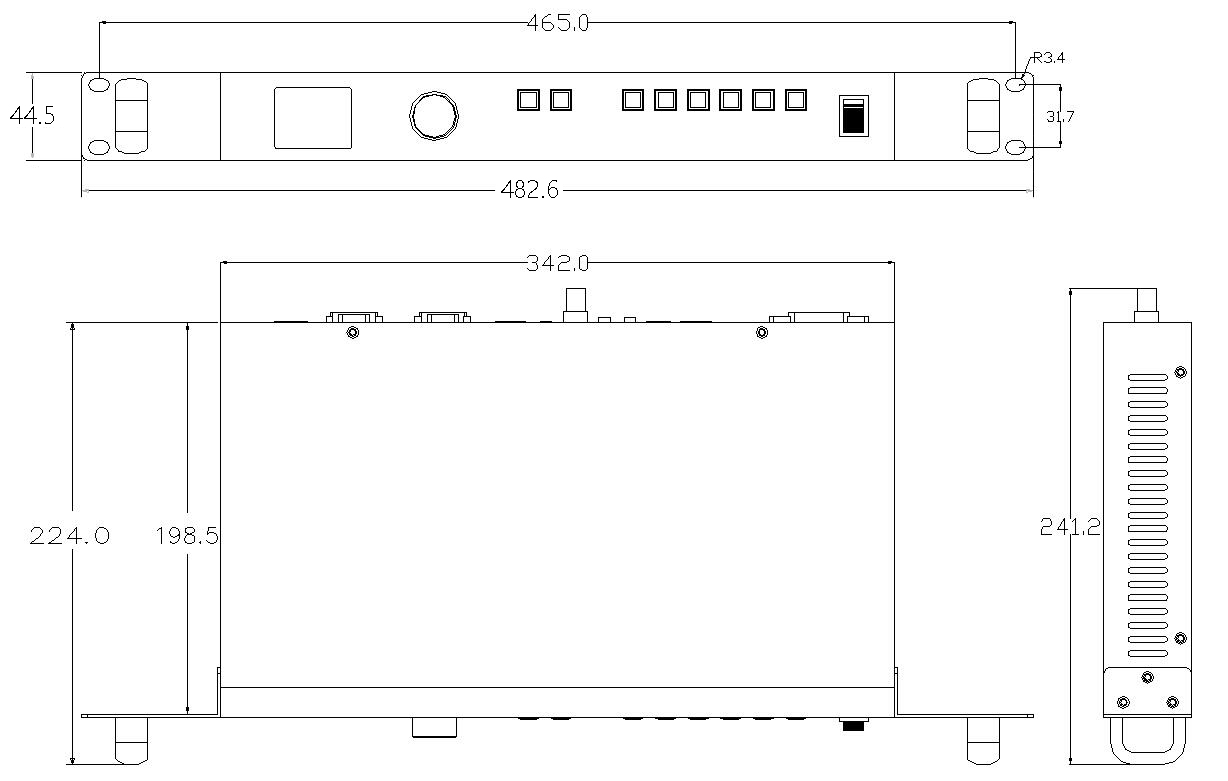
Working conditions
| Power | Working Voltage | AC 100-240V, 50/60Hz |
| Rated power consumption | 15W | |
| Working Environment | Temperature | -20℃ ~ 70℃ |
| Humidity | 0%RH ~ 95%RH | |
| Physical Dimensions | Dimensions | 482.6 * 241.2 * 44.5(unit: mm) |
| Weight | 2.1 Kg | |
| Packing Dimensions | Packing | PE protective foam and carton |
|
|
Carton Dimensions | 48.5 * 13.5 * 29 ( unit: cm) |
What can the receiver card do?
A: Receiving card is used to pass signal into LED module.
Why do some receiving card have 8 ports, some have 12 ports and some have 16 ports ?
A: One port can load one line modules, so 8 ports can load maximum 8 lines, 12 ports can load maximum 12 lines, 16 ports can load maximum 16 lines.
What is the loading capacity of one sending card LAN port ?
A: One LAN port load maximum 655360 pixels.
Do I need to choose synchronous system or asynchronous system?
A: If you need to play the video in real time, like stage LED display, you need to choose synchronous system. If you need to play an AD video for some time, and even not easy to put a PC near it, you need asynchronous system, like shop front advertising LED screen.
Why do I need to use video processor ?
A: You can switch signal easier and scale the video source into certain resolution LED display. Like, PC resolution is 1920*1080, and your LED display is 3000*1500, video processor will put full PC windows into LED display. Even your LED screen is only 500*300, video processor can put full PC windows into LED display too.
Are the flat ribbon cable and power cable included if I buy modules from you ?
A: Yes, flat cable and 5V power wire are included.
How do I recognize which pitch LED display I should buy ?
A: Normally based on viewing distance. If viewing distance is 2.5 meter in meeting room, then P2.5 is best. If viewing distance is 10 meter outdoor, then P10 is the best.
What is the best aspect ratio for LED screen ?
A: The best view ratio is 16:9 or 4:3
How do I publish program to media player ?
A: You can publish program by WIFI through APP or PC, by flash drive, by LAN cable, or by internet or 4G.
Can I do remote control for my LED display while using media player?
A: Yes, you can connect internet by router or sim card 4G. If you wanna use 4G, your media player must install the 4G module.







-300x300.jpg)




