Huidu Single Dual Color Control Card E62 for LED advertising Display Screen
Connection Diagram
1. Setting parameters and updating programs through direct connection via Ethernet cable to a computer or U- Disk.
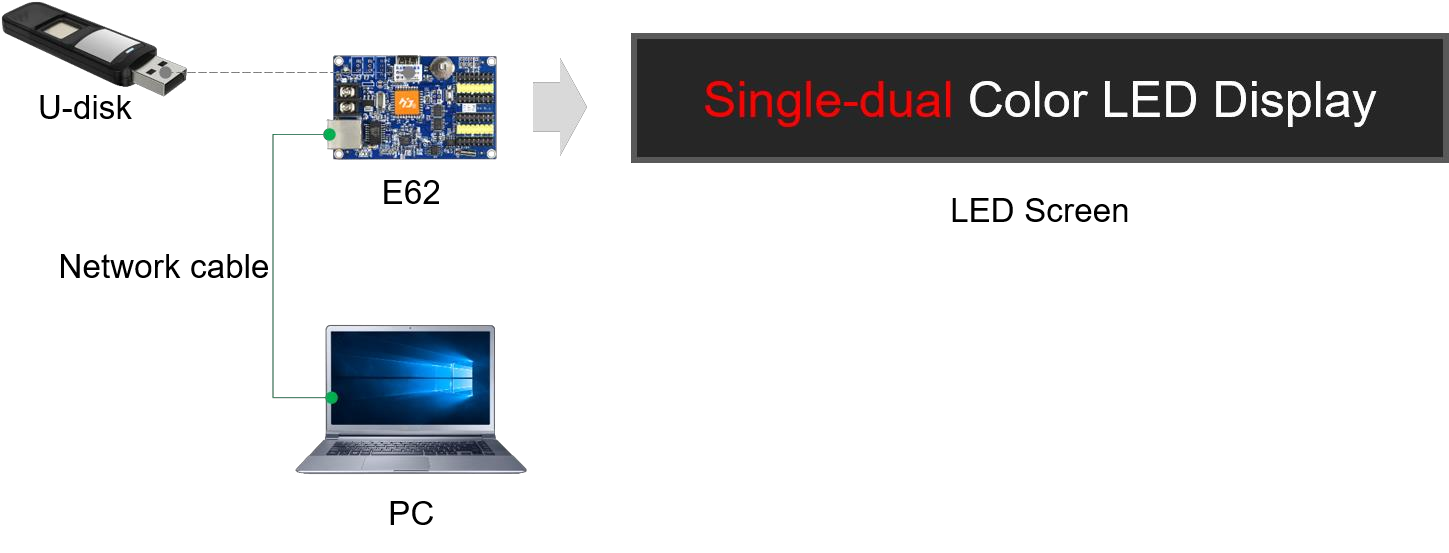
2. Supports LAN control, and can be wirelessly controlled via the "Ledart APP" through LAN connection.
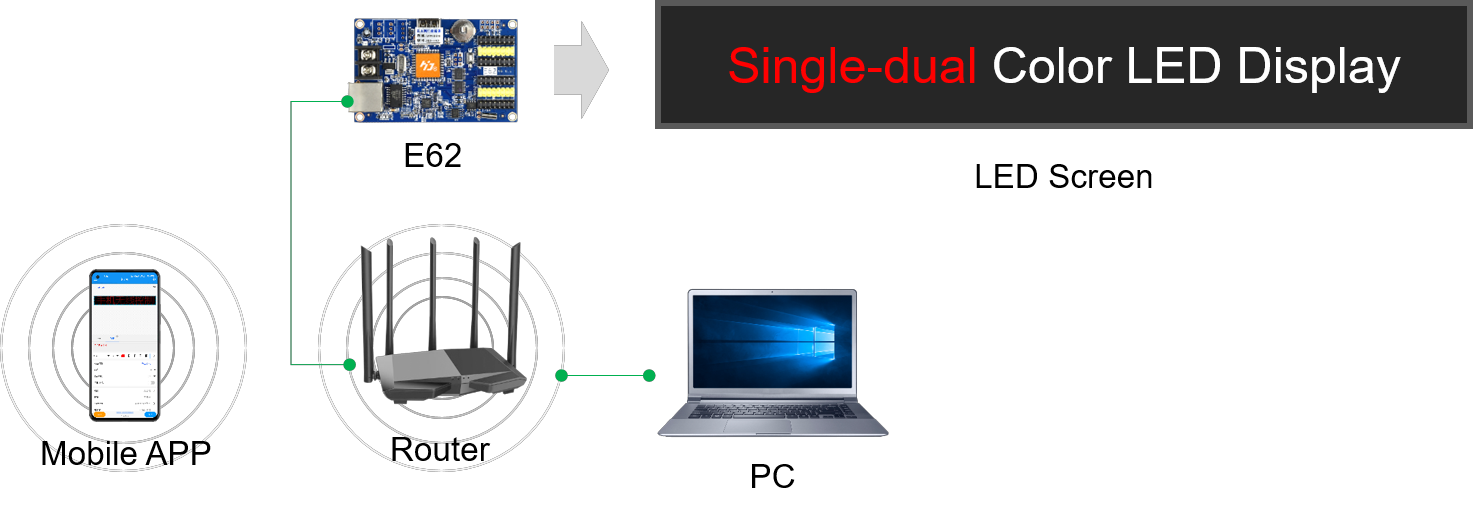
Function List
| Content | Function description |
| Control range | Single color: 1024* 64 ,Max Width:2048 Max Height:64;Dual color 512*64 |
| FLASH Capacity | 4M Byte(Practical usage 3.5MB) |
| Communication | U-Disk、LAN |
| Program Quantity | Max 1000pcs Programs. Support play by time section or control by buttons. |
| Area Quantity | 20 areas with separate zone, and separated special effects and border |
| Display Showing |
Text、Picture、3DText、Animation(SWF)、Excel、Timing、Temperatures(humidity)、Count、Lunar calendar |
| Display | Sequence display, button switch, remote control |
|
Clock function |
1、Support Digital Clock/ Dial Clock / Lunar Time/
2、Countdown /Count up, Button Countdown / Count up 3、The font、size、color and position can be set freely
4、Support multiple time zones |
| Extended Equipment | Temperatures、Humidity、 IR Remoter、Photosensitive sensors、etc. |
| Automatic switch screen | Support timer switch machine |
| Dimming | Support three brightness adjustment mode |
Port Definition
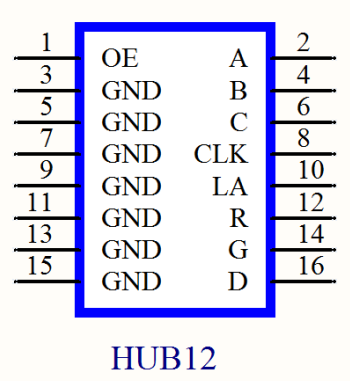
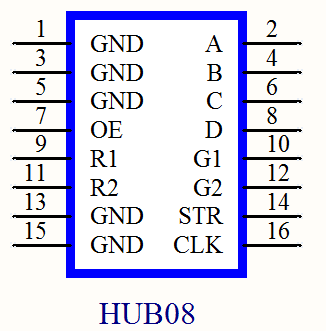
Dimensions
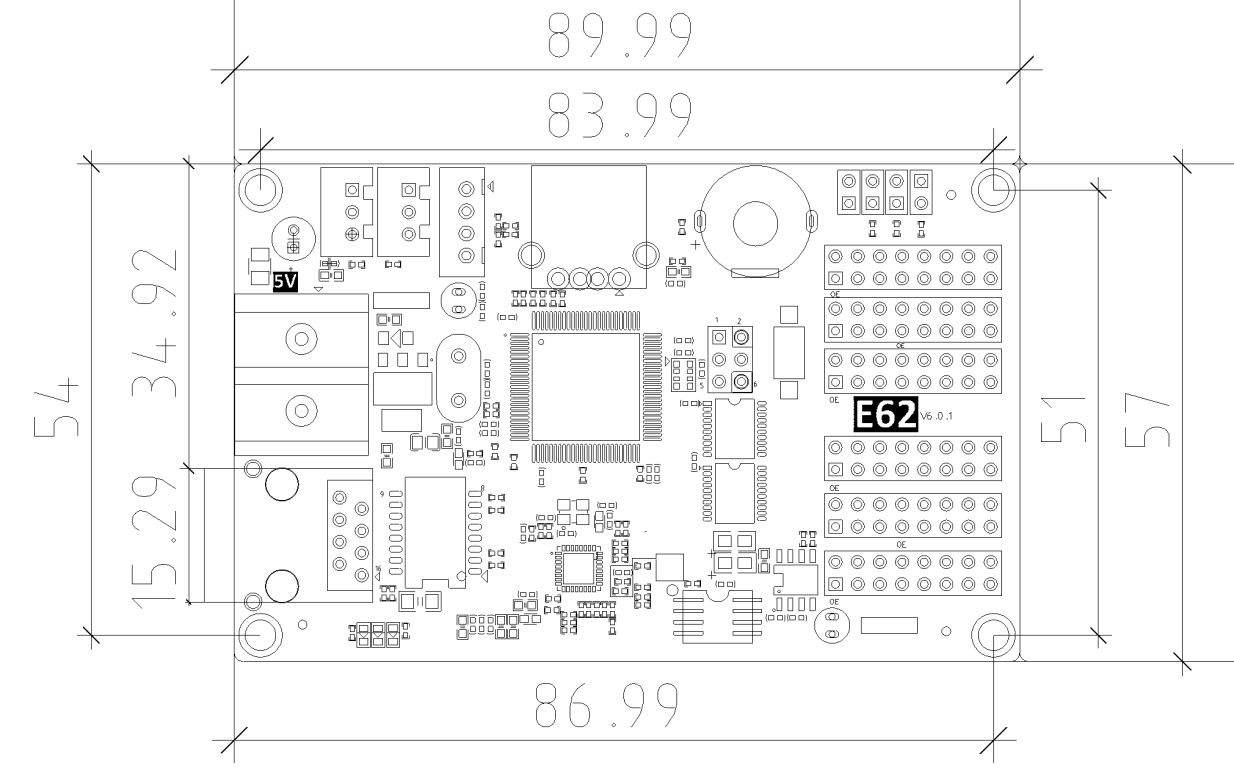
unit:mm tolerance:±0.3mm
Interface Description
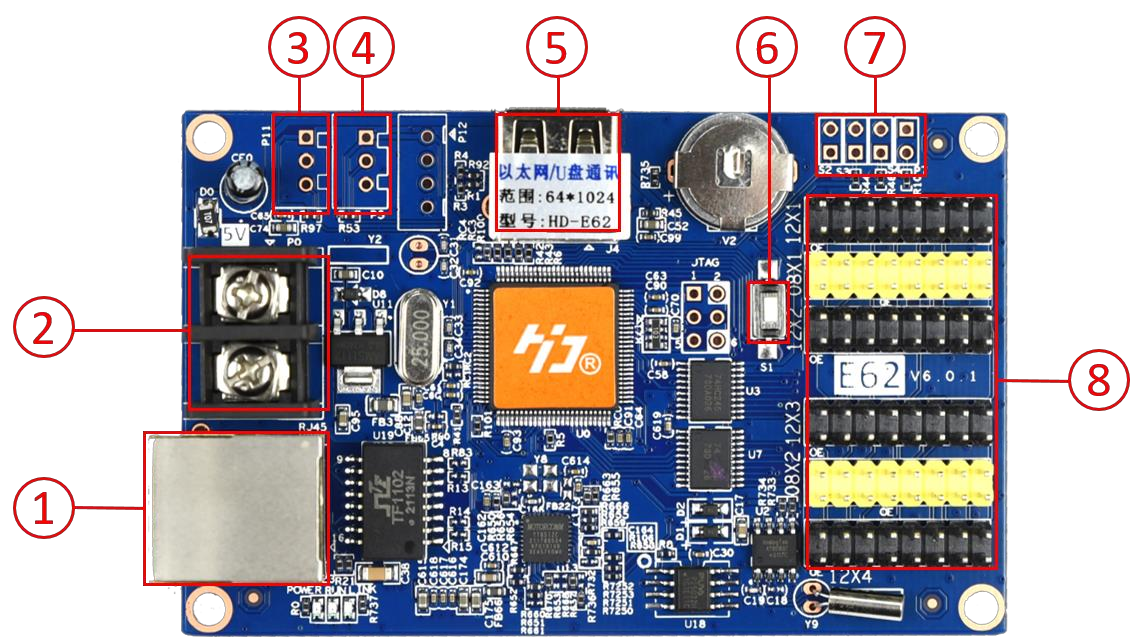
| Serial number | Name | Description |
| 1 | Ethernet
port |
Connect the computer through Ethernet to send parameters and programs; |
| 2 | Power inport | Connect to a 5V DC power supply |
| 3 | P11 | Connect the IR, by remote control. |
| 4 | P5 | Connect the temperature/humidity sensor |
| 5 | USB ports | Updated program by U-disk |
| 6 | S1 | click to switch screen test status |
|
7 |
Keypad ports |
S2:Connect the point switch, switch to the next program, the timer starts, count
plus S3:Connect the point switch, switch the previous program, timer reset, count
down S4:Connect the point switch, program control, timing pause, count reset |
| 8 | HUB ports | 4 HUB12 ,2 HUB08 ,For connecting to the display |
Basic Parameters
| Parameter Term | Parameter Value |
| Work voltage(V) | DC 4.2V-5.5V |
| Work temperature(℃) | -40℃~80℃ |
| Work humidity(RH) | 0~95%RH |
| Storage temperature(℃) | -40℃~105℃ |
Precaution:
1) To ensure that the control card is stored during normal operation, make sure the battery on the control card is not loose;
2) In order to ensure the long-term stable operation of the system; please try to use the standard 5V power supply voltage.












