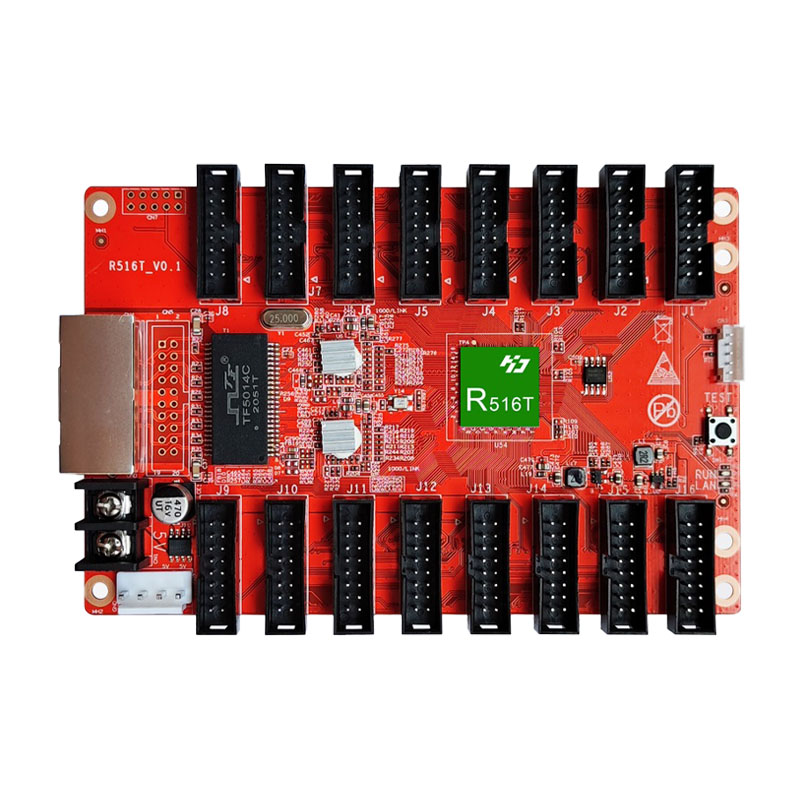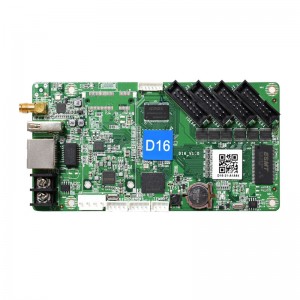Huidu R516T Receiving Card LED Display Controller
Parameters
|
With sending card |
Dual-mode sending box ,Asynchronous sending card,Synchronous sending card, Video processor of VP series. |
|
Module type |
Compatible,with,all,common,IC,module,supported most PWM IC module. |
|
Scan mode |
Supports any scanning method from static to 1/64 scan |
|
Communication method |
Gigabit Ethernet |
|
Control range |
Recommend:131072 pixels (128*1024) Outdoor module width ≤256, Indoor module width ≤128 |
|
Multi-card connection |
Receiving card can be put in any sequence |
|
Gray scale |
256~65536 |
|
Smart setting |
A few simple steps to complete the smart settings, through the screen layout can be set to go with any alignment of the screen unit board. |
|
Test functions |
Receiving card integrated screen test function, Test display brightness uniformity and display module flatness. |
|
Communication distance |
Super Cat5, Cat6 network cable within 80 meters |
|
Port |
5V DC Power*2,1Gbps Ethernet port*2, HUB75E*16 |
|
Input voltage |
4V-6V |
|
Power |
5W |
file:///C:/Users/19809/Desktop/产品/灰度/R516T Specifications/R516T Specifications_01.png
Connection Method
Connection diagram of connecting R516T with player A6:
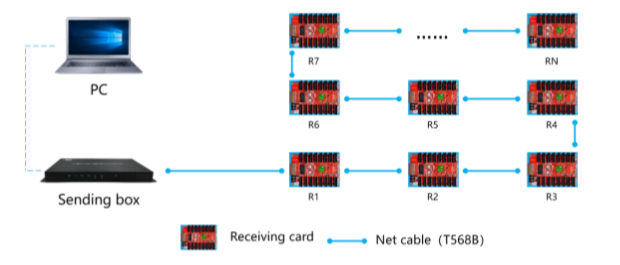
Interface Definition
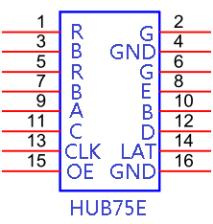
Dimension
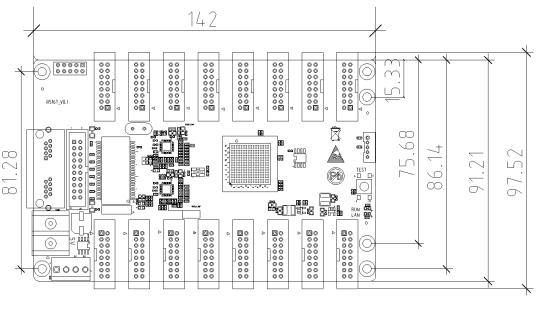
Appearance Description
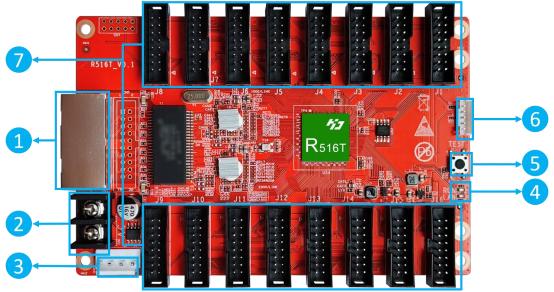
① :Gigabit Ethernet port, used to connect the sending card or receiving card, the same two network ports are interchangeable;
② :Power interface, can be accessed with 4V ~ 6V DC voltage;
③:Power interface, can be accessed with 4V ~ 6V DC voltage;( ,
connect one of them is ok.)
④:Work indicator, D1 flashes to indicate that the control card is running normally;
D2 flashes quickly to indicate that Gigabit has been recognized and data is being received.
⑤: HUB75E port, connect to the modules,
⑥ :Test button, used to test display brightness uniformity and display module flatness.
⑦ :External indicator light, run light and data light.
Technical Parameters
|
Minimum |
Typical |
Maximum |
|
| Rated voltage(V) | 4.0 | 5.0 | 6.0 |
| Storage temperature(℃) | -40 | 25 | 105 |
| Work environment temperature(℃) | -40 | 25 | 80 |
| Work environmenthumidity (%) | 0.0 | 30 | 95 |
| Net weight (kg) | ≈0. 103 | ||
| Certificate | CE, FCC, RoHS | ||
Precautions
1) Ensure the system long-term stable running, please keep to use the standard 5V power supply voltage.
2) Different production batches, color appearance and labels may be different.