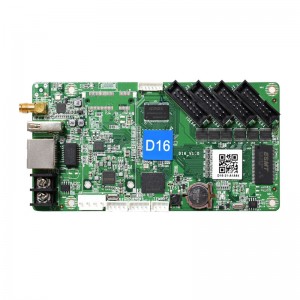Huidu LED Video Processor VP620 Support 4K Signal Input for Hotels, Shopping Malls, Conference Rooms
Connection Diagram

Product Characteristics
Input
l 、Support 1*HDMI, 1*DVI, 1*DP, 1*VGA, 1*EXT (Default standard DVI interface, support optional SDI interface) signal input, and them support switch at will.
2、1 channel TRS 3.5mm audio input and HDMI audio input.
Output
l 、Standard 6-way gigabit network port, direct cascade receiving card.
2、The maximum loading capacity is 3.9 million pixels, the maximum width is 8000 pixels, and the maximum high is 4000 pixels.
3、1 channel TRS 3.5mm audio output.
Function
l 、Equipped with Wi-Fi, support mobile APP wireless operate.
2、Support brightness setting and Key lock function.
3、Preset saving and calling of scenarios, support saving 8 user templates.
4、Support 4K@60Hz signal input, point-to-point display.
5、Dual-windows display, Support PIP and POP function.
Appearance
Front panel:

| Key Description | ||
| No. | Key | Description |
| 1 | Switch | AC power input switch |
| 2 | LCD screen | Display menu, screen parameters and other information, used for debug device |
|
3 |
SOURCE |
Input Source Select keypad, 5 input source port selection buttons, corresponding to the input interface identification on the back panel.
BLACK: when you press BLACK and its indicator will be on, the output screen will be in a black state. |
|
4 |
FUNCTION |
Function keys, the key multiplexing function is digital selection, generally used when setting the resolution
BRIGHT: Quickly swap out the shortcut keys of the brightness adjustment menu. MODE: Quickly pop up the preset mode call menu. PXP: Quickly enter the dual picture layout menu FREEZE: Shortcut key for screen freeze. LOCK: Quickly lock the keys to prevent miss operation. REV: reserved function keys. |
| 5 | WIN | [WIN1]- [WIN2] Button: You can press it to add 1~2 window display, and its indicator means the currently selected window. |
|
6 |
MENU |
Short press the knob [OK] key: it means to enter the main menu or input confirmation.
Turn the knob clockwise to increase or the next option, counterclockwise to decrease or the previous option. GUIDE: can quickly switch out the "smart navigation" setting interface. Return key ESC: means to exit the current operation or option. |
Rear panel:
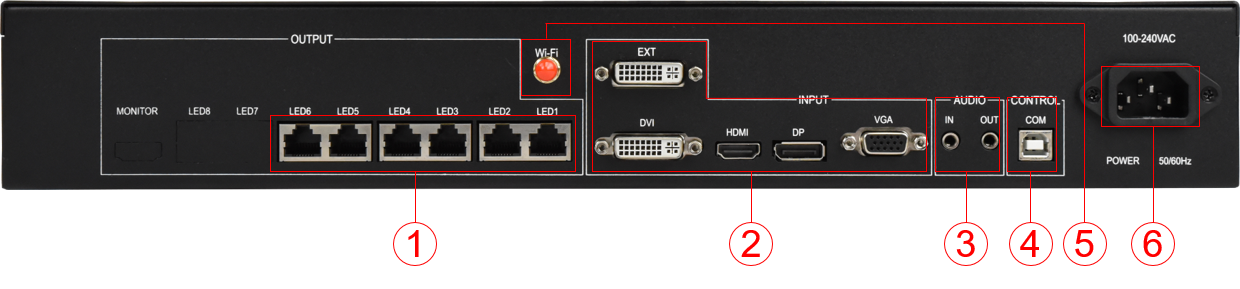
| Input interface | |||
| No. | Name | quantity | Description |
|
2 |
HDMI |
1 |
HDMI input interface
Interface form: HDMI-A Signal standard: HDMI 2.0 backward compatible Resolution: VESA standard, ≤3840x2160@60Hz Support audio input |
|
DVI |
1 |
Interface form: DVI-I socket
Signal standard: DVI1.0 Resolution: VESA standard, PC to 1920x1200, HD to 1080p |
|
|
DP |
1 |
Interface form: DP
Signal standard:DP1.2backward compatible Resolution: VESA standard, ≤3840×2160@60Hz |
|
|
VGA |
1 |
Interface form: DB15 socket
Signal standard: R, G, B, Hsync, Vsync: 0 to1Vpp±3dB (0.7V Video+0.3v Sync) 75 ohm black level: 300mV Sync-tip: 0V Resolution: VESA Standard, ≤1920×1080p@60Hz |
|
|
EXT |
1
DVI or SDI, Default standard DVI |
Interface form: BNC
Signal standard: SD-SDI,HD-SDI,3G-SDI Resolution: VESA standard, ≤1920x1080@60Hz |
|
| 3 | AUDIO
IN |
1 | TRS 3.5mm audio input |
| 6 | Power | 1 | AC power interface 100-240V ,50/60Hz |
| Output interface | |||
|
No. |
Name |
quantity |
Description |
|
1 |
LAN output |
6 |
Gigabit Ethernet portTransmission speed 1Gbps, used for cascading receiving cards, transmitting RGB data stream.
One Gigabit Ethernet port support loading capacity 655,360 pixels. |
|
3 |
AUDIO OUT |
1 |
TRS 3.5mm dual channel audio output portConnect audio power amplifier for high-power audio external amplifier |
| Control interface | |||
|
No. |
Name |
quantity |
Description |
|
4 |
USB-B |
1 |
Connect to the PC, used for debug LED controller |
|
5 |
Wi-Fi |
1 |
Connect to Wi-Fi antenna to enhance wireless signal |
Dimensions
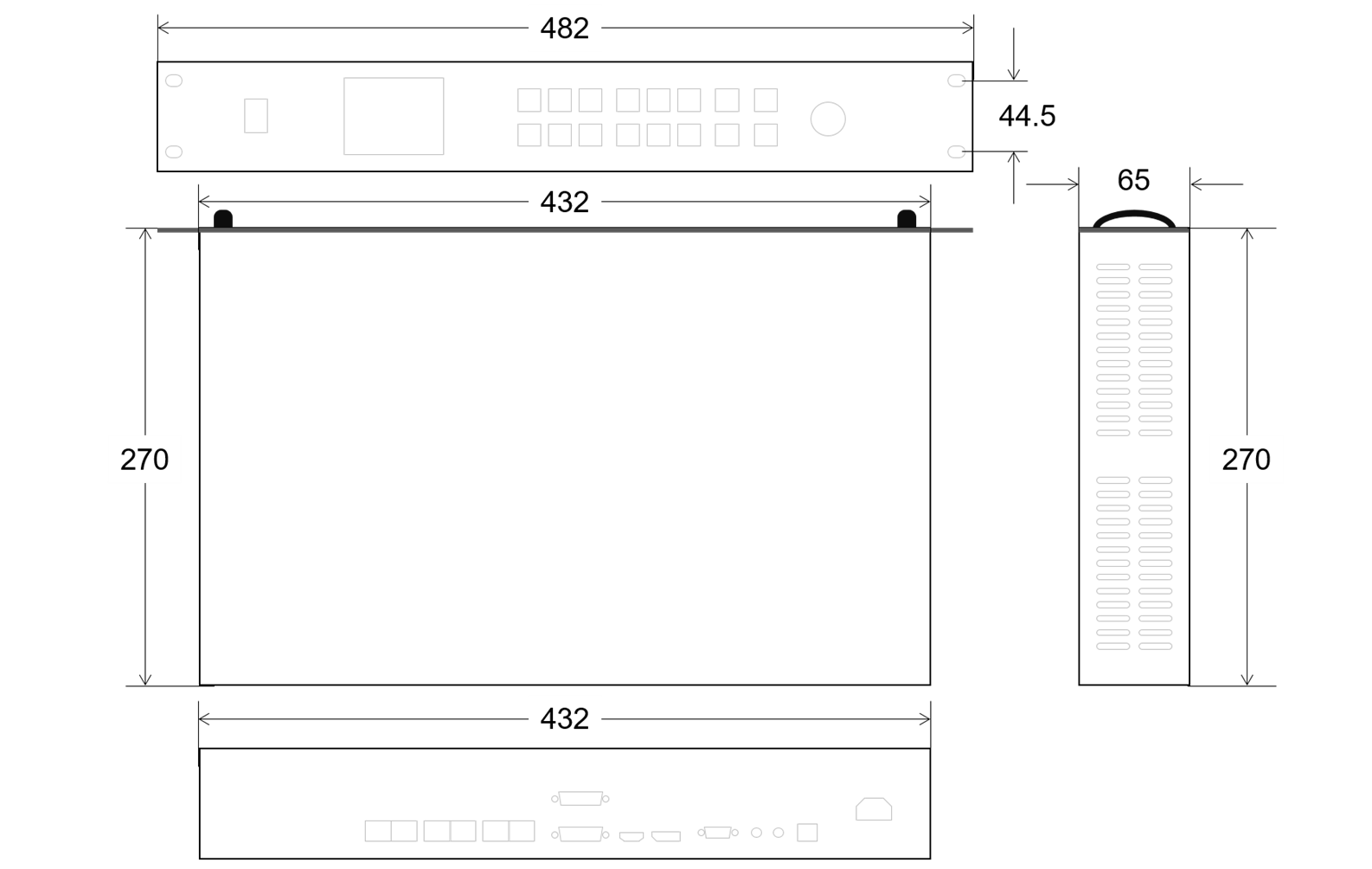
Basic Parameters
| Item | Parameter value |
| Rated Voltage(V) | AC 100-240V |
| Working Temperature(℃) | -20℃~55℃ |
| Working Environment Humidity(%RH) | 20%RH~90%RH |
| Storage Environment Humidity (%RH) | 10%RH~95%RH |