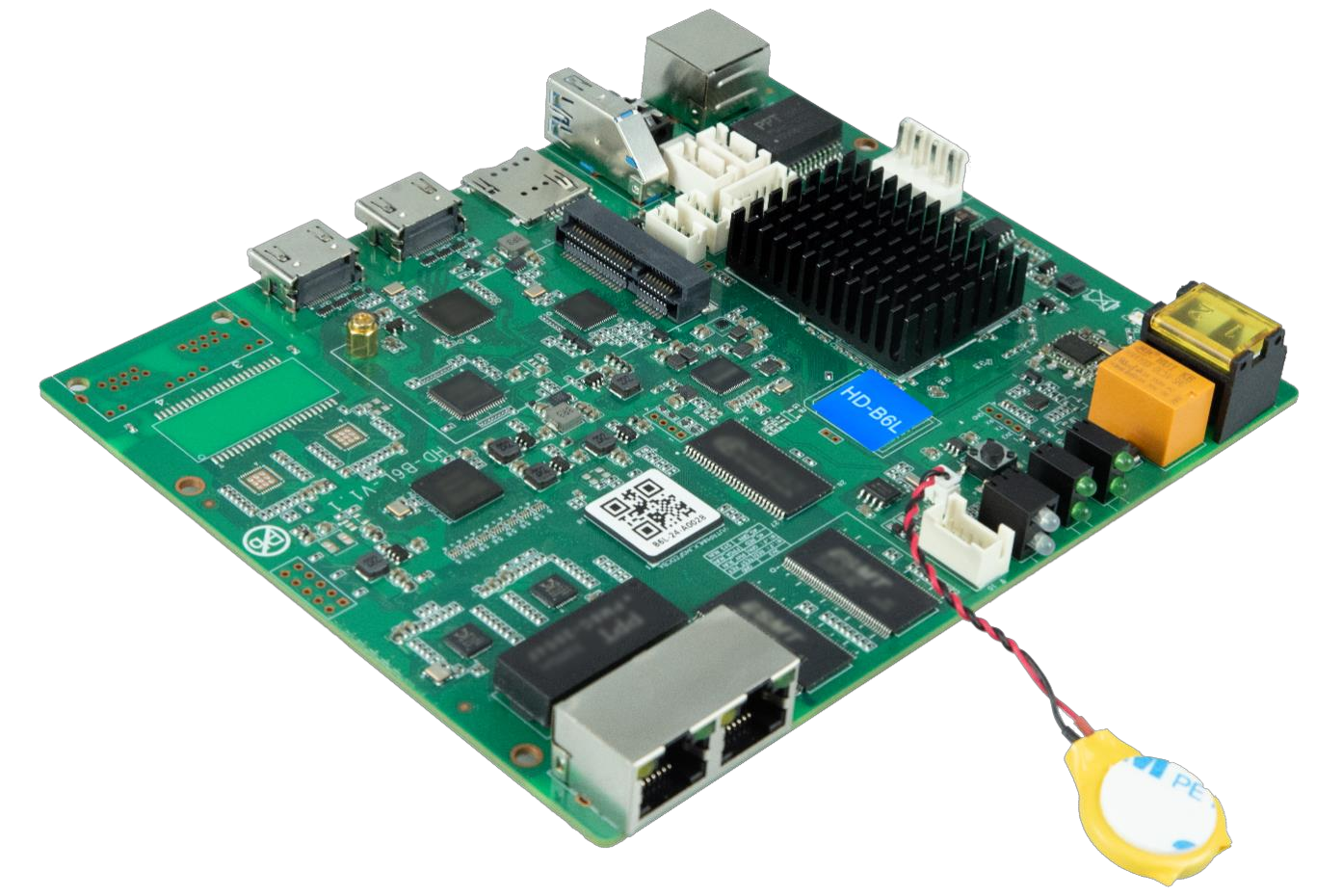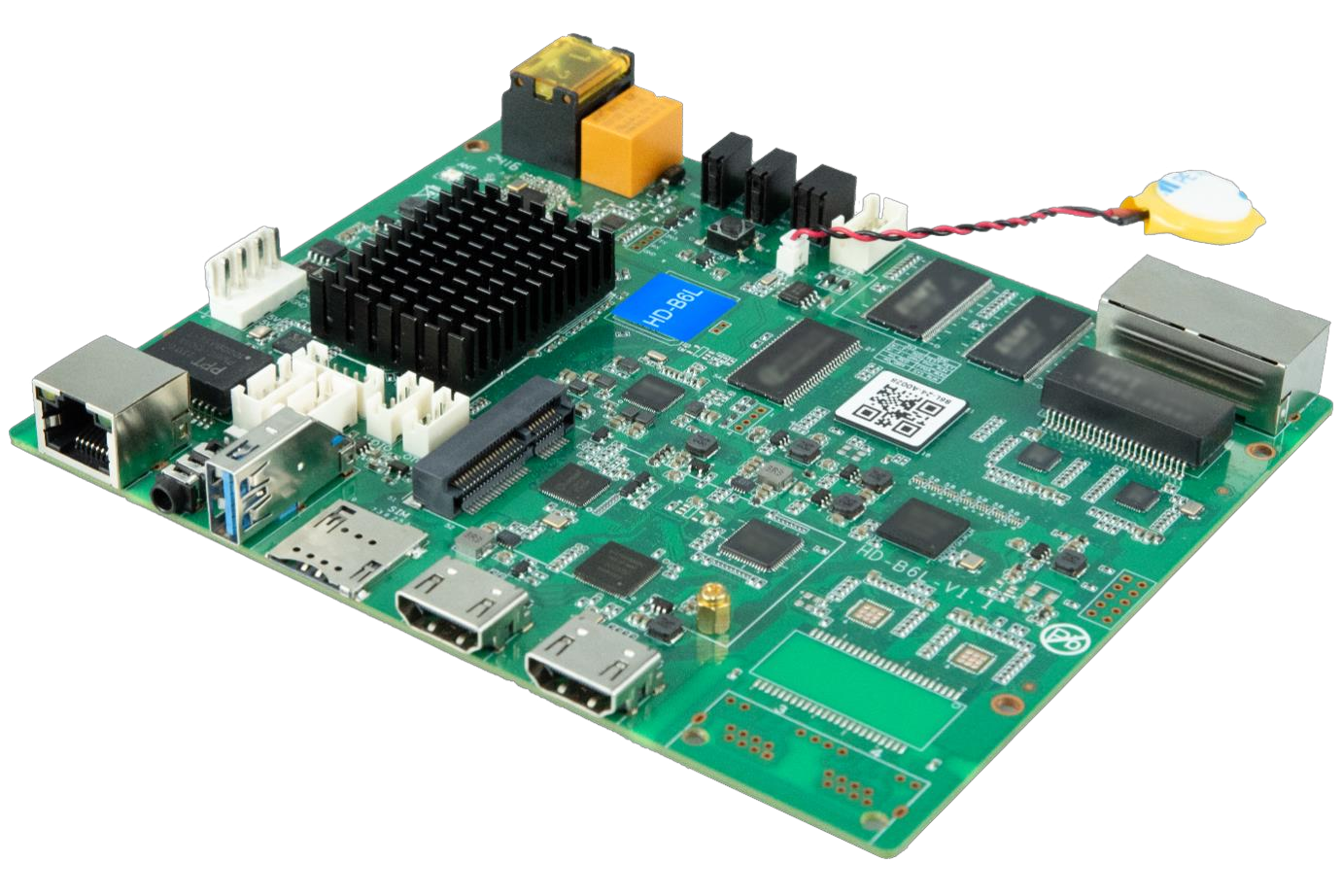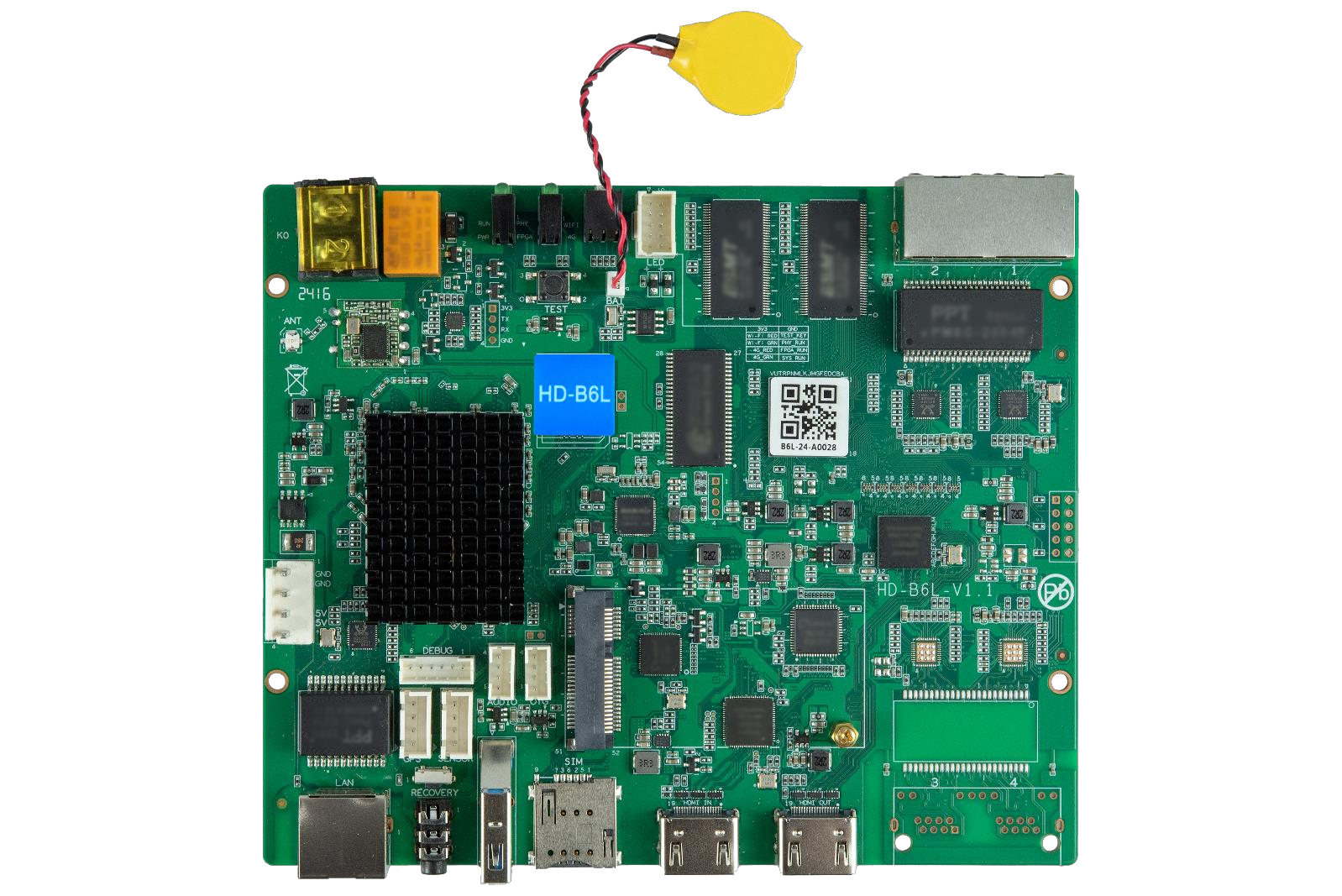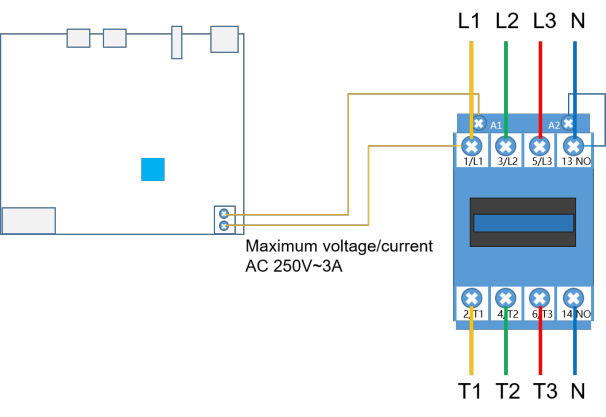Huidu B6L LED Poster LED Display Control System Special Control Card for LED Advertising Screen
Product Features
Input:
1. Support 1 Gigabit input network port for debugging parameters, sending programs and accessing the Internet; 2. Support 1 HDMI input interface, support automatic zooming of synchronous images, and support synchronous and asynchronous picture-in-picture functions;
3. Support 1 USB communication interface for updating programs and expanding capacity;
4. Support 2 dedicated sensor interfaces for external environmental monitoring sensors or GPS, etc.
Output:
1. Standard 2 Gigabit output network ports, Cascade with receiving card to realize display screen loading.
2. The maximum control range of Single B6L is 130W pixels, supports a maximum width of 16384 pixels or a maximum high of 4096 pixels, and the cascade splicing can reach 260W pixels(for Multiple B6L);
3. 1 TRS 3.5mm and 1 4PIN standard two-channel audio output;
4. 1 HDMI signal output for cascade splicing, supporting up to 10 levels.
Function:
1. Standard 2.4GHz Wi-Fi, supports mobile phone APP wireless control (supports Wi-FiAP, Wi-Fi STA mode);
2. Onboard 1 relay for remote power control;
3. Support multi-channel video window playback (support up to 2 channels of 4K or 6 channels of 1080P or 10 channels of 720P or 20 channels of 360P);
4. Support 4G access to XiaoHui Cloud Platform to achieve Internet remote cluster management (optional);
5. The cascade state supports the basic parameters, connection relationship and brightness parameters of the secondary screen synchronization receiving card of the main screen;
6. Support synchronous playback, asynchronous playback and synchronous and asynchronous mixed playback.
Interface Description
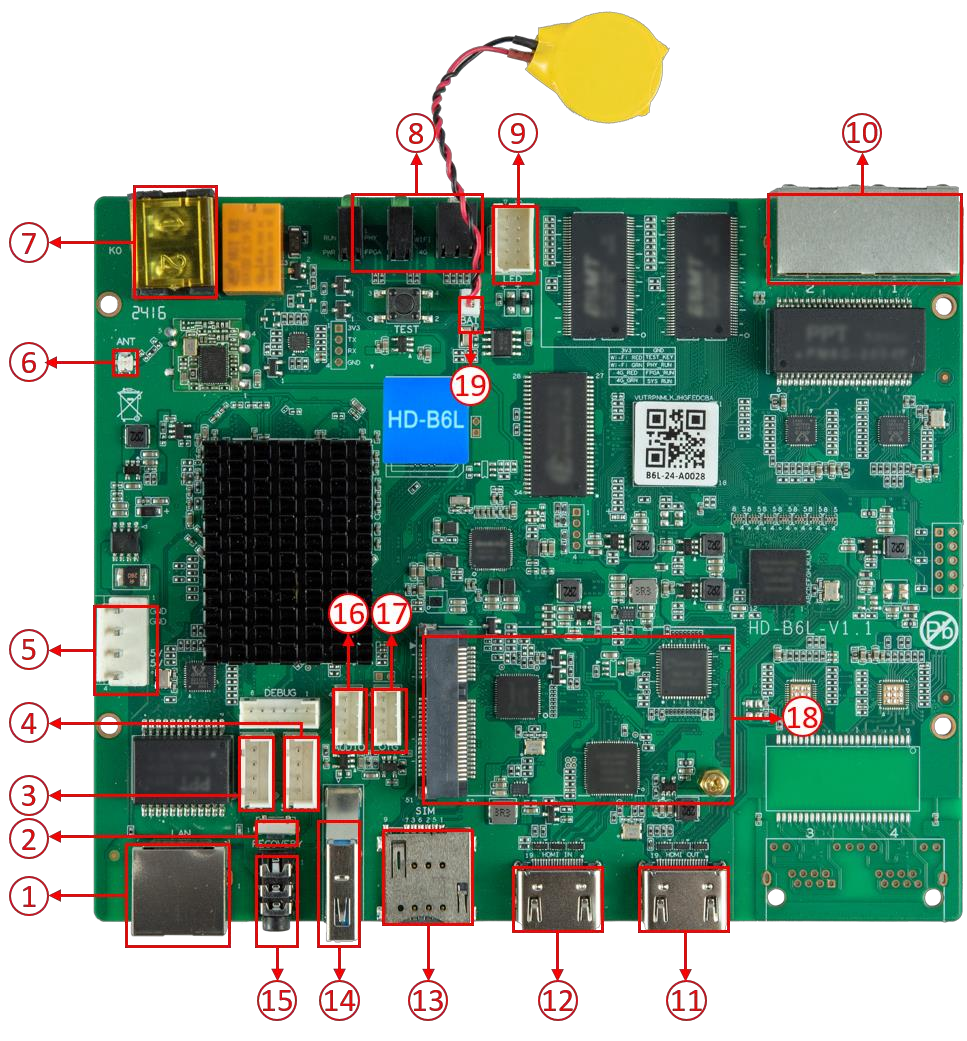
| Number | Name | Description |
| 1 | Ethernet port | Gigabit input network port communication, and is used for Configuration, sending programs and accessing the Internet. |
| 2 | Reset button | Reset pinhole button, power off and restart device, long press button to restore the initial parameters. |
| 3 | Sensor interface | External temperature, humidity, brightness, wind speed, wind direction, noise, PM2.5, PM10, CO₂ and other sensors. |
| 4 | GPS Interface | Connect a GPS module for positioning and time calibration. |
| 5 | Power seat | 5V DC input interface. |
| 6 | Wi-Fi antennainterface | Wi-Fi dedicated interface, connect the Wi-Fi antenna to enhance the wireless signal. |
|
7 |
Relay |
Relay on/off, supports maximum load: AC 250V~3Aor DC 30V~3A.Connection method is as follows: |
|
8 |
Indicator lights |
PWR: Power indicator light, green light is always on, power input is normal;RUN: System operation light, green light flashes, operating system is running
normally; green light is always on or off, system is running abnormally;
DISP: Display indicator light, green light flashes, FPGA system is running normally; green light is always on or off, system is running abnormally;
Wi-Fi: Wireless indicator light A. In AP mode, green light flashes to indicate normal; red light flashes to indicate abnormality; B. In STA mode, green light is always on to indicate normal; red light flashes to indicate abnormality; yellow light is always on to indicate failure to connect to the server; |
| 4G: 4G network indicator lightA. Green light always on means: connection to cloud server is successful;
B. Yellow light always on means: cannot connect to cloud service; C. Red light always on means: no signal or SIM card is in arrears or cannot dial; D. Red light flashing means: SIM card cannot be detected; E: No light on means: 4G module cannot be detected without LAN port cable connection. |
||
| 9 | Indicator light external interface | 10PIN external extension interface. |
| 10 | Output network port | Gigabit output network port, cascaded with receiving card. |
| 11 | HDMI output | HDMI1.4b output interface. |
| 12 | HDMI input | HDMI1.4b synchronous signal input interface, supports adaptive scaling. |
| 13 | SIM card slot |
Micro SIM card slot, insert a SIM card to provide 4G networking, and remote control can be achieved through XiaoHui Cloud Platform (optional 4G module required). |
| 14 | USB interface | USB3.0, used for updating programs, insert programs or expanding capacity. |
| 15 | TRS audio output | TRS 3.5mm standard dual-channel audio output port. |
| 16 | 4PIN audio output | Reserved 4PIN dual-channel audio output interface. |
| 17 | OTG interface | Used for debugging. |
| 18 | PCIE-4G seat | 4G module holder (optional function, installed with 4G antenna by default). |
| 19 | Battery interface | Connect 2PIN RTC battery. |
Product Specifications
1.Basic parameters:
| Electrical
parameters |
Input power | DC 5V(4.6V~5.5V) |
| Maximum power consumption | 18W | |
| Storage | Running memory | 2GB |
| Internal storage | 16GB | |
| Storageenvironment | Temperature | -40℃~80℃ |
| Humidity | 0%RH~80%RH(No condensation) | |
| Work environment | Temperature | -40℃~70℃ |
| Humidity | 0%RH~80%RH(No condensation) | |
|
Packaging information |
List:
. 1×B6L; . 1×HDMI Cable; . 1×WiFi Antenna; . 1×Certificate of conformity; . Note: 4G antenna is optional with 4G module |
|
| Size | 157mm×130mm | |
| Net weight | 0.16kg | |
| Protection level | Please pay attention to waterproofing, such as preventing water from dripping into theproduct, and do not get the product wet or rinse it |
| System software | Android 11.0 operating system softwareAndroid terminal application software
FPGA software |
2. Image decoding specifications:
| Category | Decoding | Size | Format | Note |
|
JPEG |
JFIF file fommat 1.02 |
96x32piels to 817×8176 pixels |
JPG、JPEG |
Does not support non- interlaced scanning,supports SRGB JPEG, supports AdobeRGB
JPEG |
| BMP | BMP | Unlimited | BMP | NA |
| GIF | GIF | Unlimited | GIF | NA |
| PNG | PNG | Unlimited | PNG | NA |
| WEBP | WEBP | Unlimited | WEBP | NA |
3. Video decoding specifications
| Category | Decoding | Resolution | Maximumframe
rate |
Maximumbit rate | Format | Note |
|
MPEG-1/2 |
MPEG-1/2 |
48×48 pixels to 1920×1088pixels |
30fps |
80Mbps |
DAT、MPG、
VOB、TS |
Support Field
Coding |
|
MPEG-4 |
MPEG-4 |
48×48 pixels to 1920×1088
pixels |
30fps |
38.4Mbps |
AVI、MKV、
MP4、MOV、 3GP |
Not SupportMS、MPEG4
v1/v2/v3、GMC |
|
H.264/AVC |
H.264 |
48×48 pixels to 4096×2304 pixels |
2304P@6 0fps |
80Mbps |
AVI、MKV、
MP4、MOV、
3GP、TS、FLV |
Support Field
Coding、 MBAFF |
| MVC | H.264MVC | 48×48 pixels to 4096×2304pixels | 2304P@6 0fps | 100Mbps | MKV 、TS | Only SupportStereo High
Profile |
| H.265/HEV C | H.265/HEV C | 64×64 pixels to 4096×2304pixels | 2304P@6 0fps |
100Mbps |
MKV 、MP4、
MOV 、TS |
Support MainProfile、 Tile &
Slice |
| GOOGLE
VP8 |
VP8 |
48×48 pixels to 1920×1088pixels |
30fps |
38.4Mbps |
WEBM 、MKV |
NA |
| GOOGLE
VP9 |
VP9 |
64×64 pixels to 4096×2304pixels |
60fps |
80Mbps |
WEBM 、MKV |
NA |
|
H.263 |
H.263 |
SQCIF(128×96) QCIF(176×144) CIF(352×288)
4CIF(704×576) |
30fps |
38.4Mbps |
3GP、MOV、 MP4 |
Don't support H.263+ |
|
VC-1 |
VC-1 |
48×48 pixels to 1920×1088pixels |
30fps |
45Mbps |
WMV、ASF、
TS、MKV、AVI |
NA |
| MOTIONJPEG | MJPEG | 48×48 pixels to 1920×1088pixels | 60fps | 60Mbps | AVI | NA |
Product Size
Size(mm):
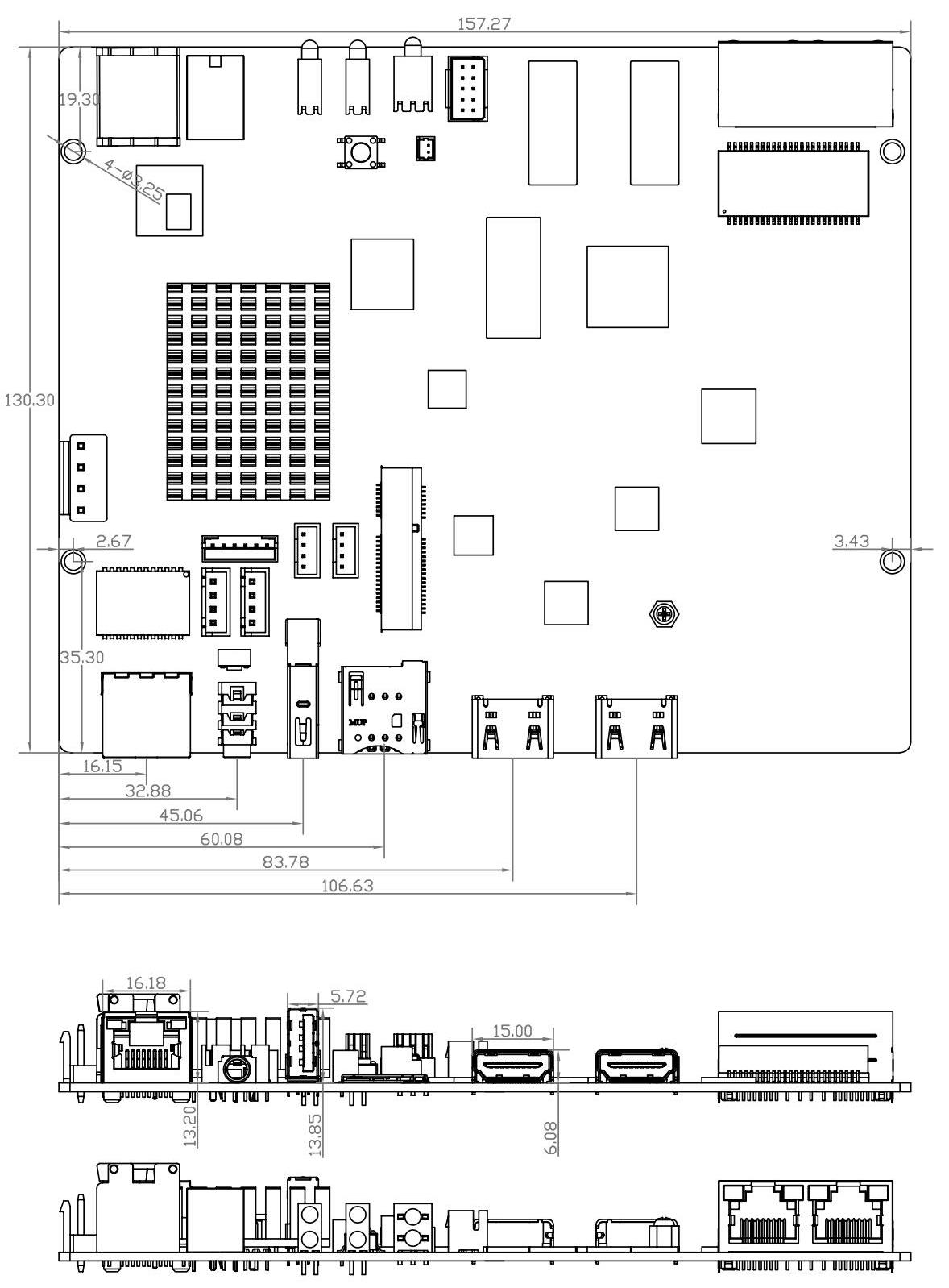
Poster Screen Application
1. Display independently:Each display screen is independent and plays independently without interfering with each other.
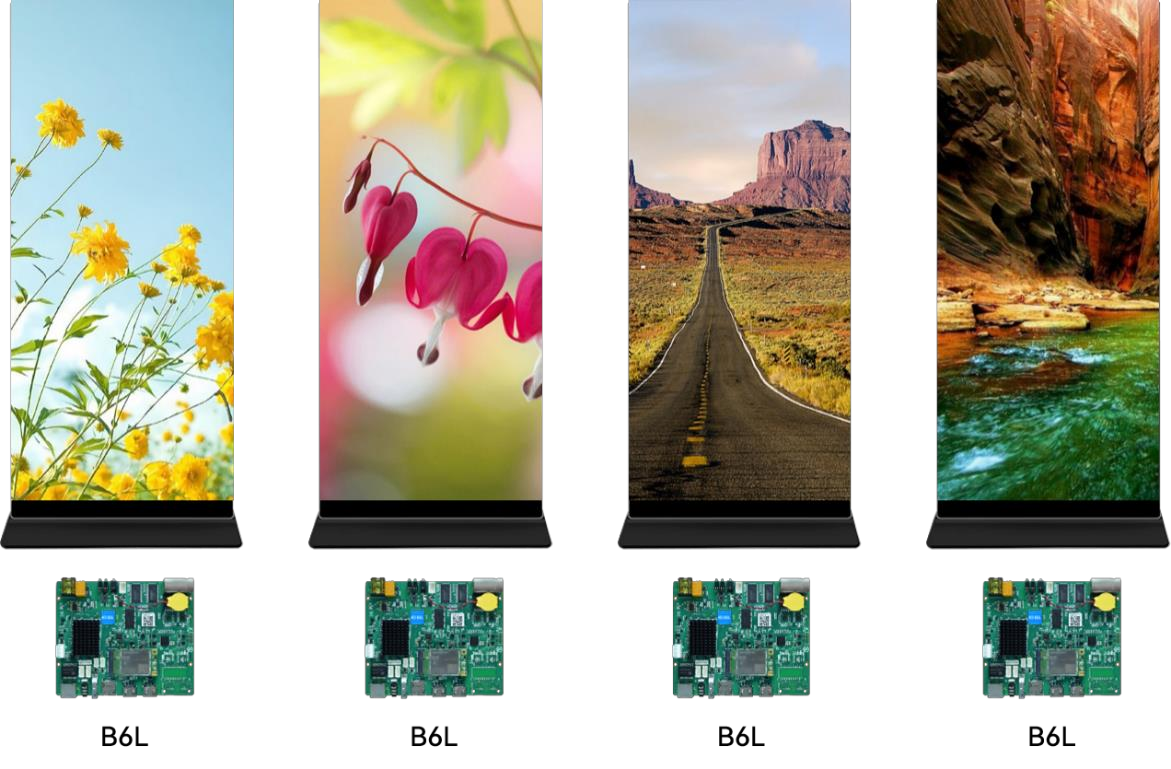
2. Spliced display:With HDMI high-definition cable connected to put the contents of multiple display screens into a whole picture.
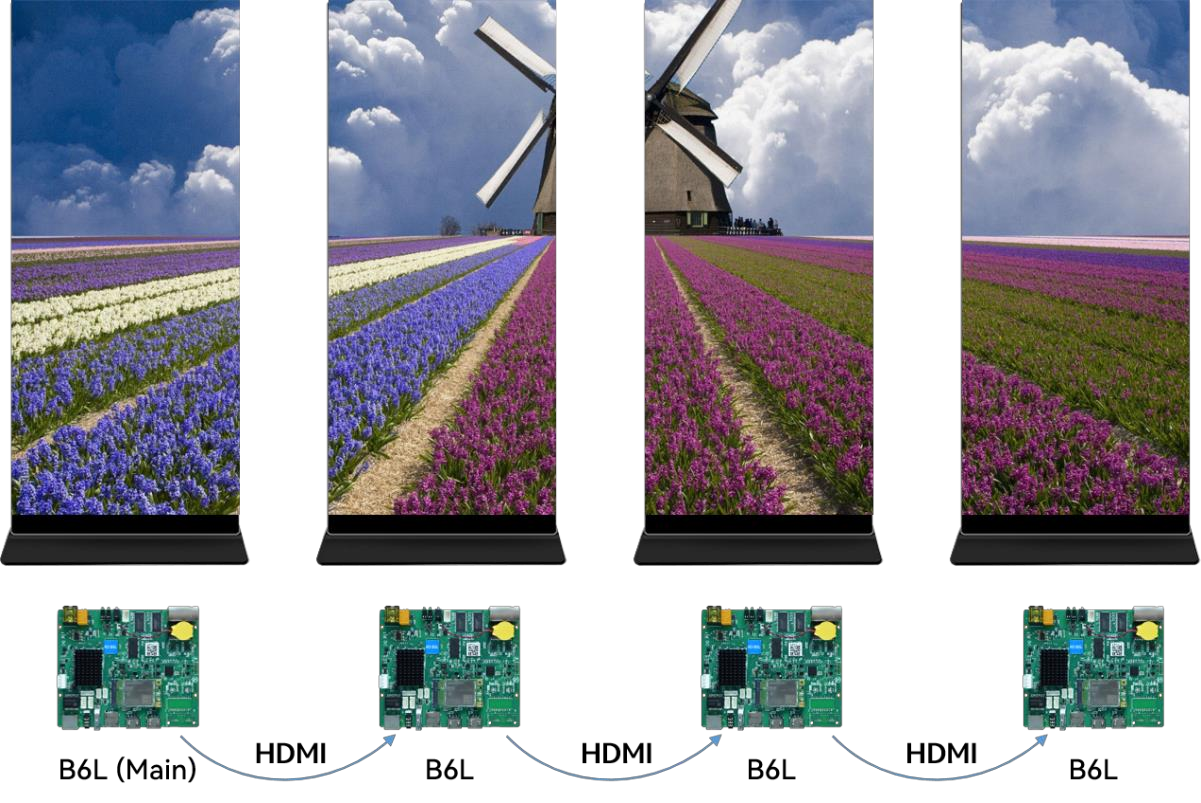
3. Creative display: supports 360°free splicing of multiple displays with different resolutions in any direction.
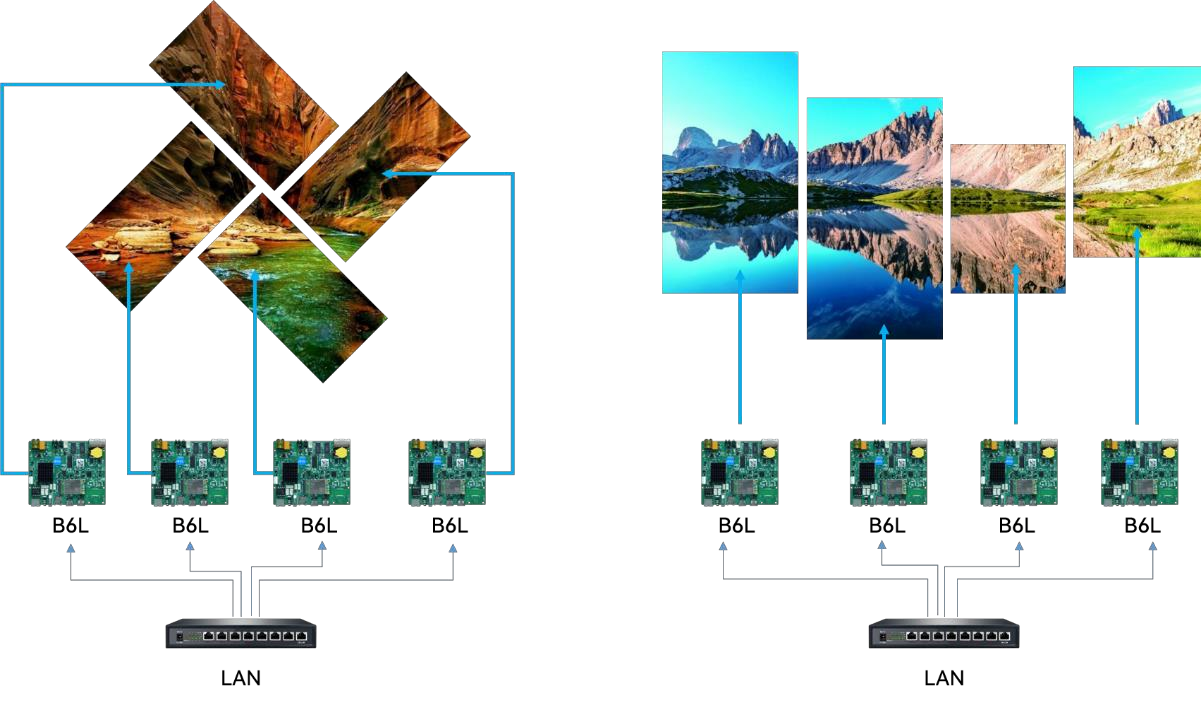
4. Multi-screen synchronization display:Multiple independent displays synchronously display the same image at the same time.
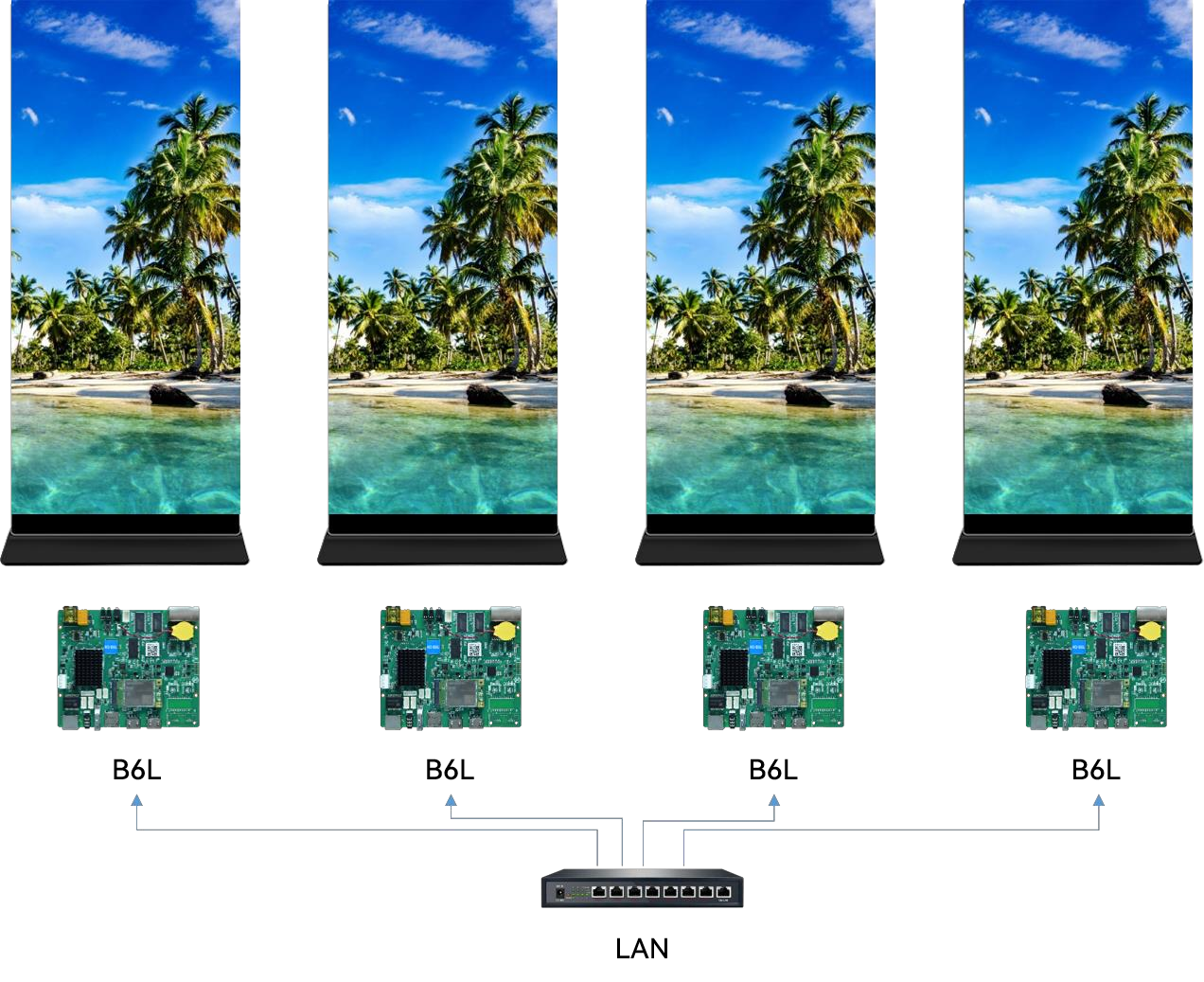
Communication Methods
1. Stand-alone control, supports Wi-Fi, network port direct connection, and USB interface for communication.
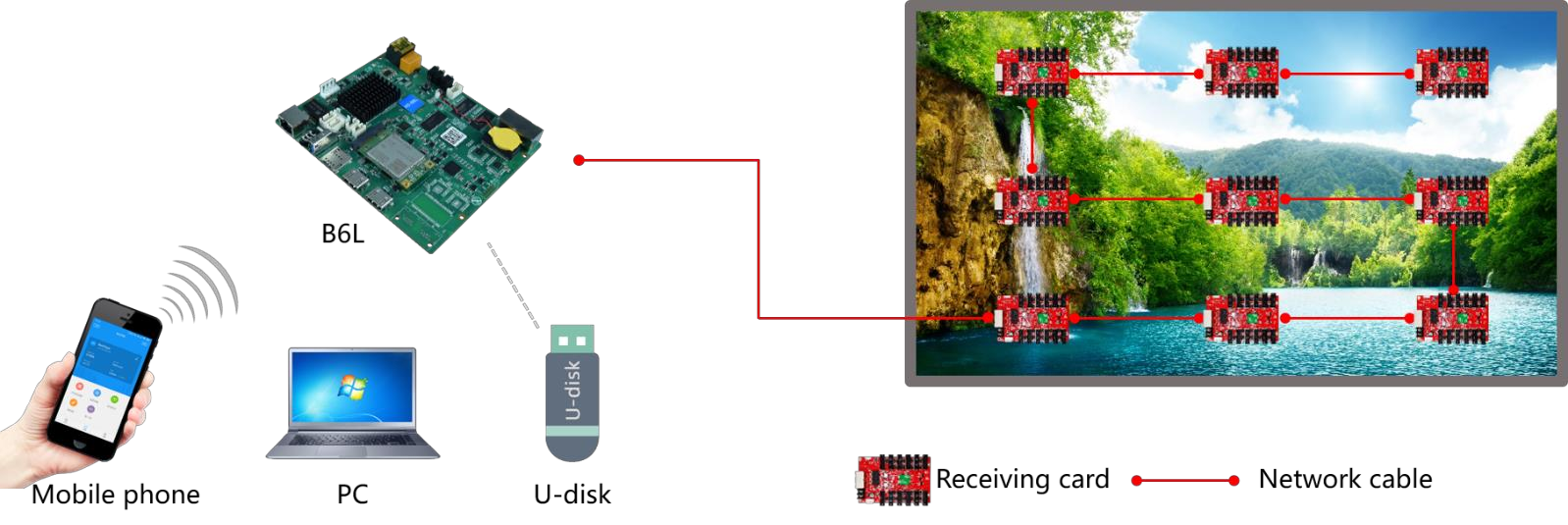
2. Cluster control, support Internet remote control.
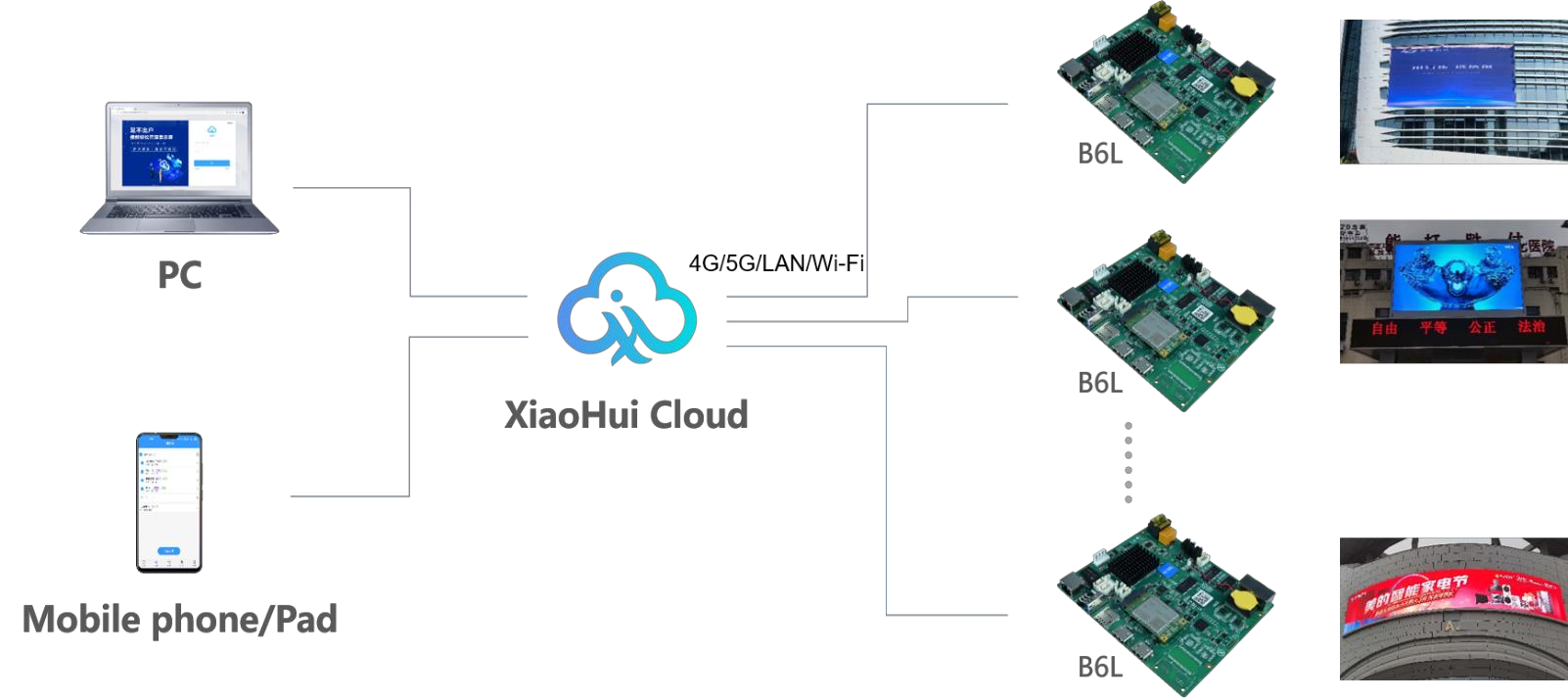
3. Synchronous control, synchronous playback via HDMI signal input.
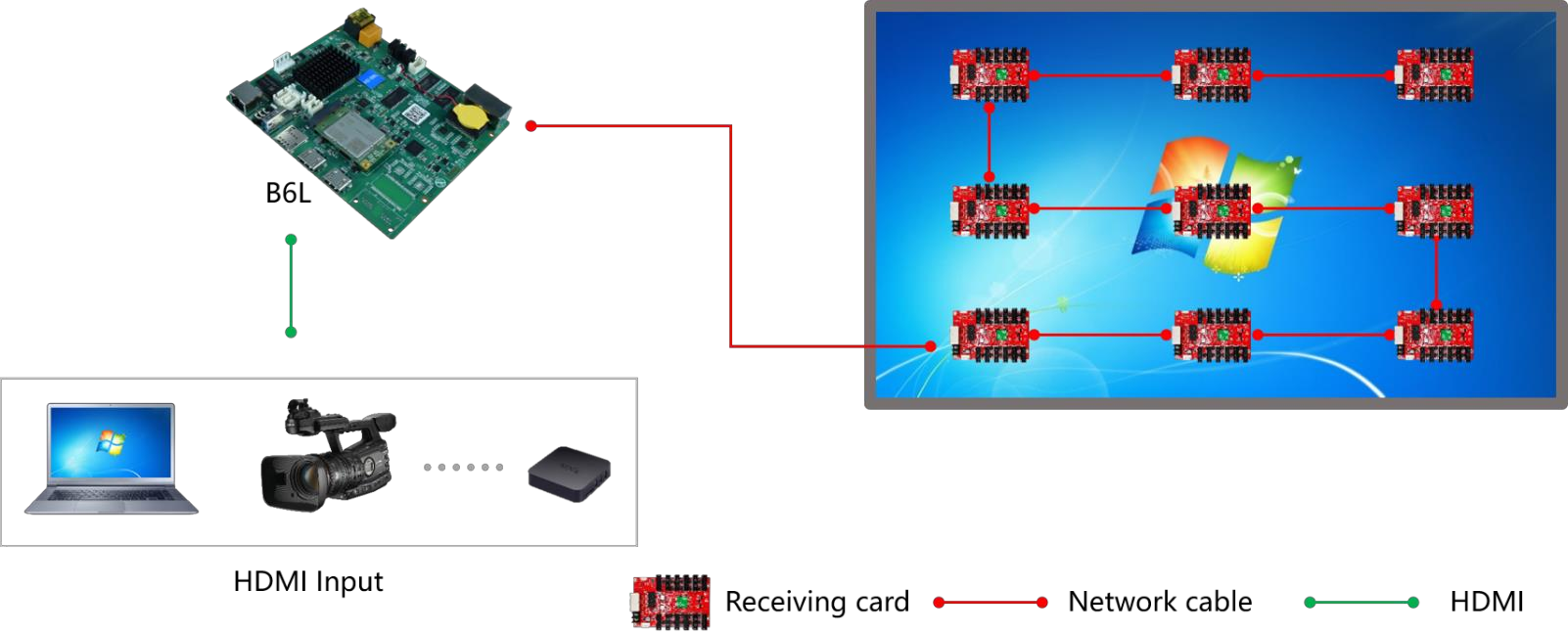
System Supporting Software
| Name | Type | Description |
|
HDPlayer |
PC |
Local display screen management system, used for configuring,
program editing, program publishing, etc. |
|
Xiaohui Cloud |
Web |
Cloud display information release system, log in through the browser, realize LED display remote cluster management and information release functions |
|
LEDArt |
Mobile APP |
Supports Android, IOS, and Harmony platforms to realize the control
of LED display screens and wireless program publishing. |
Attachment: Product Appearance